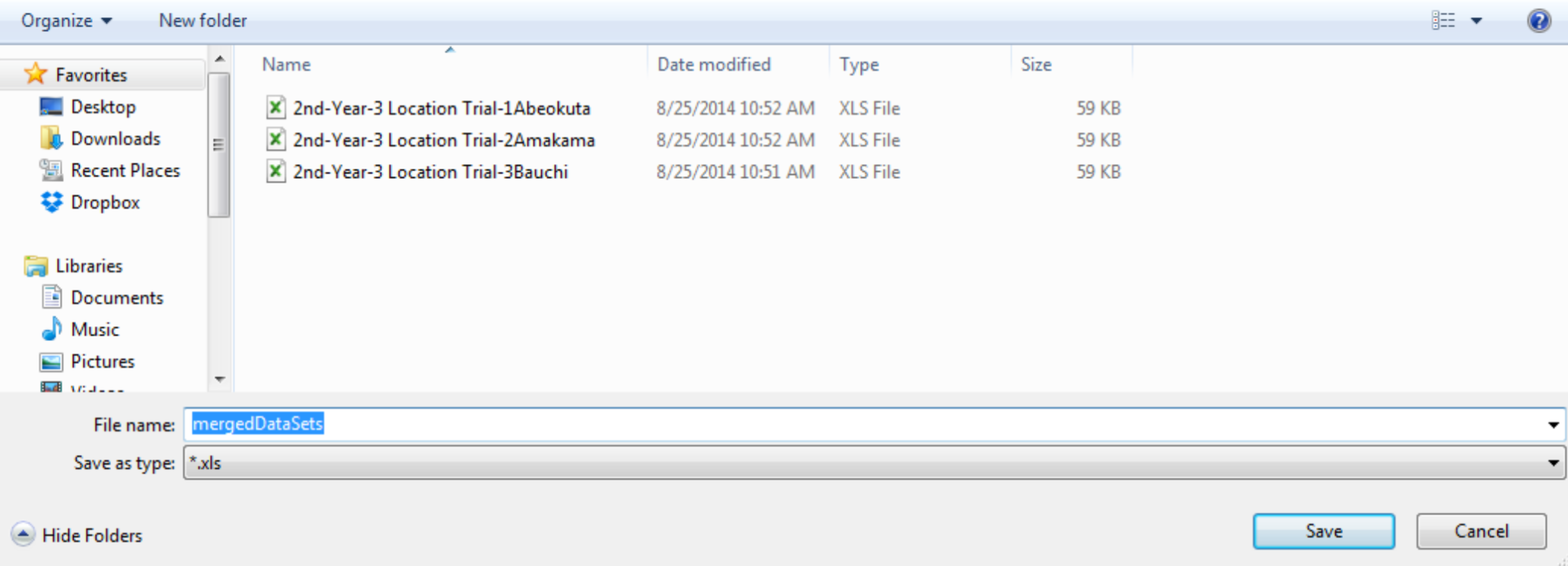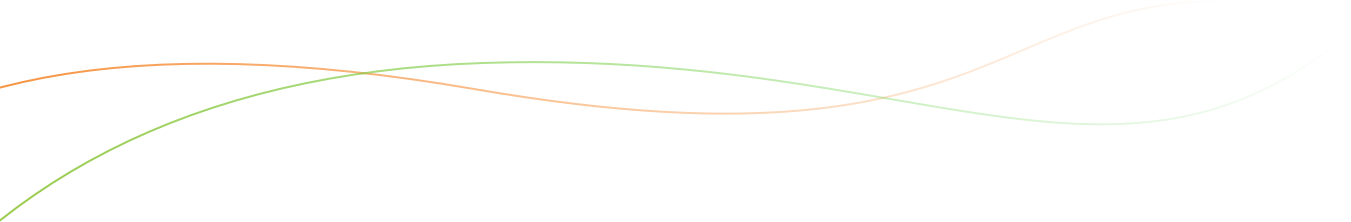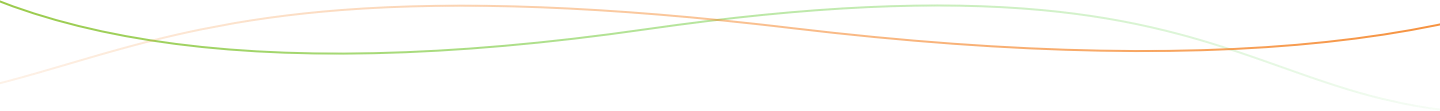Introduction
The Breeding Management System (BMS) does not yet have the capability to preform multi-site multi-year statistical analysis. Expect this functionality in future versions. However, the BMS does support the export of multi-location trial data, including multiple years, as a merged single data file. The observation sheet of this merged data file contains all of the factors needed to support analysis of trial data by external statistical packages, such as R.
Select Multi-Year Multi-Site Analysis from the workbench menu. Browse for a dataset of interest.
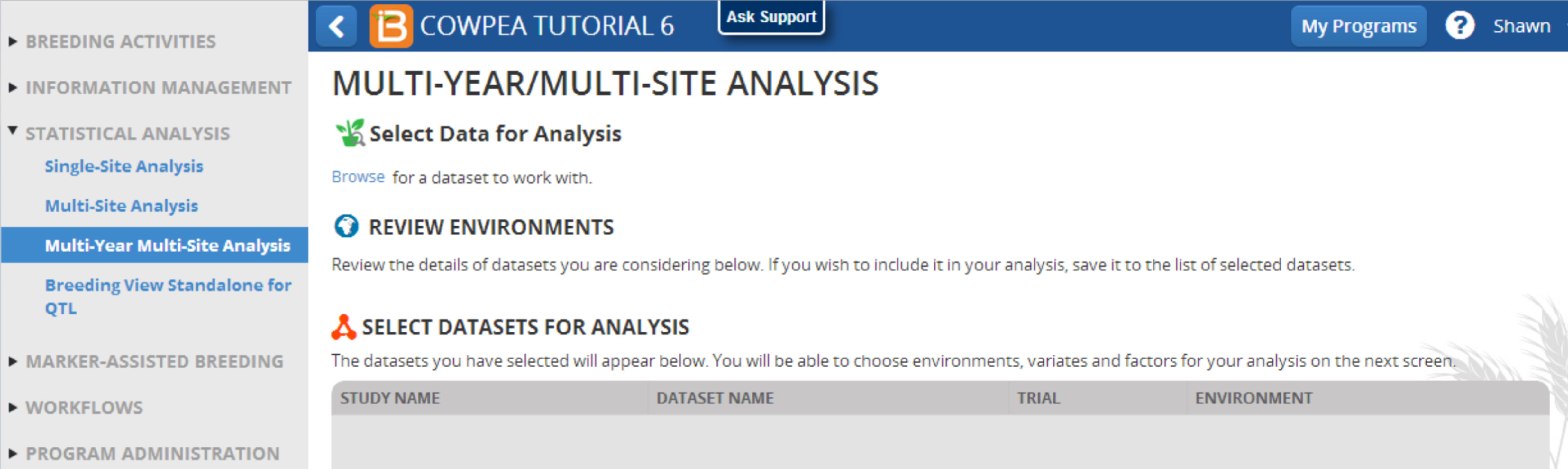
Select Datasets of Interest
Select the raw data (PLOTDATA) for a trial or the means data (MEANS) created from the single site analysis to include in the export file.
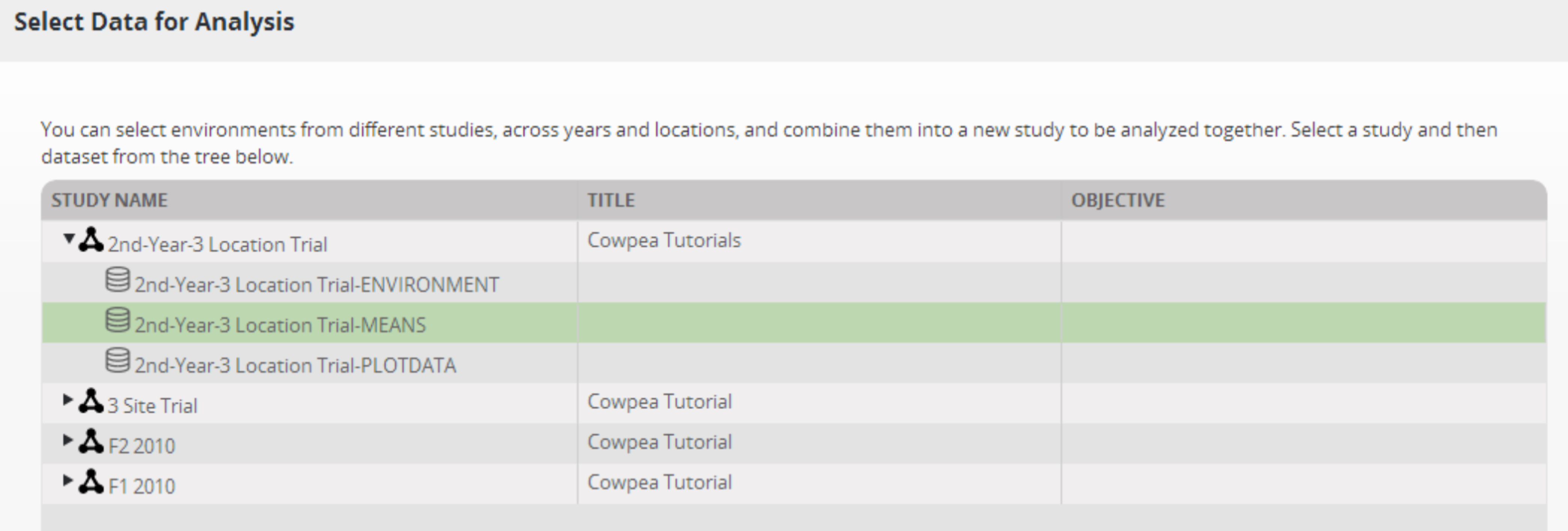
Review the data from a single trial and Save to List.
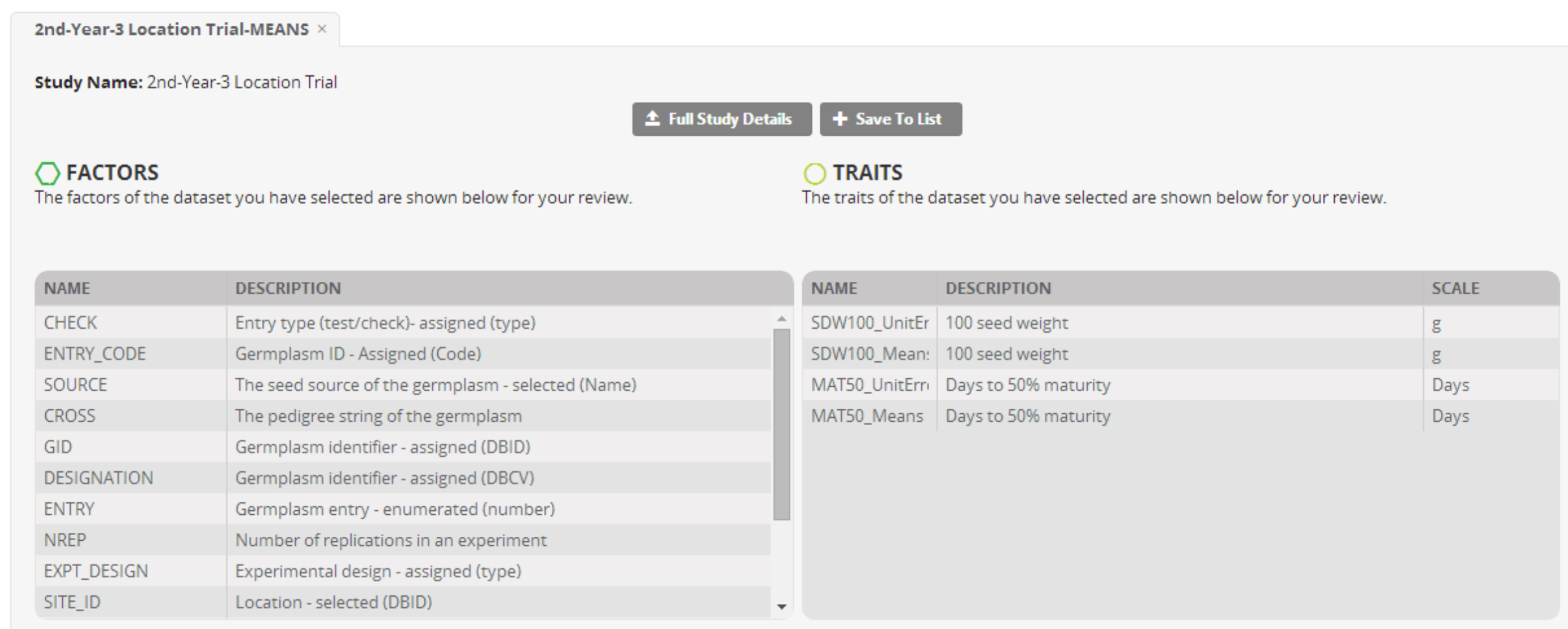
Multiple locations within the selected trial will display in the review window.
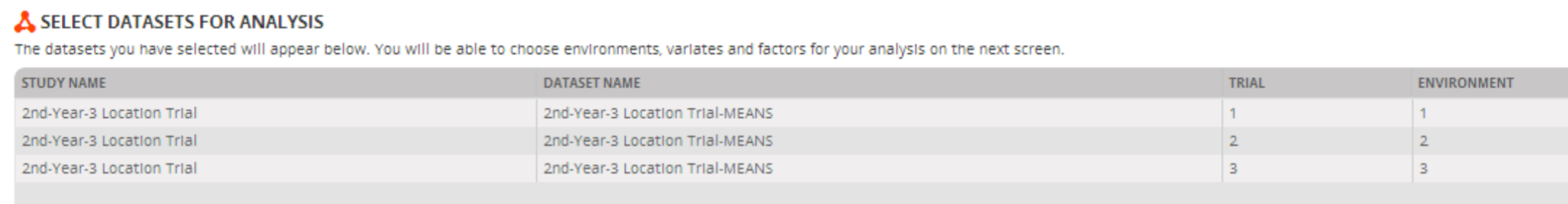
Select additional trial datasets.
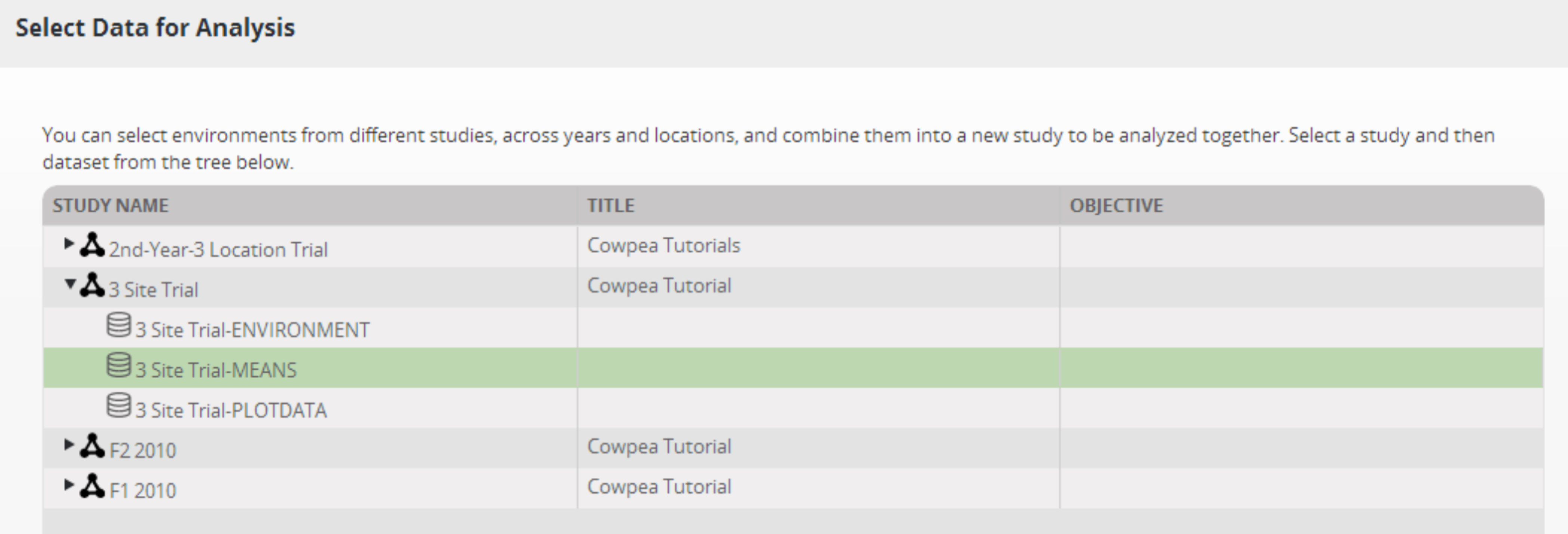
Review the content of selected datasets and click Next.

Specify Data to Export
Select environments, traits, and factors of interest to export.
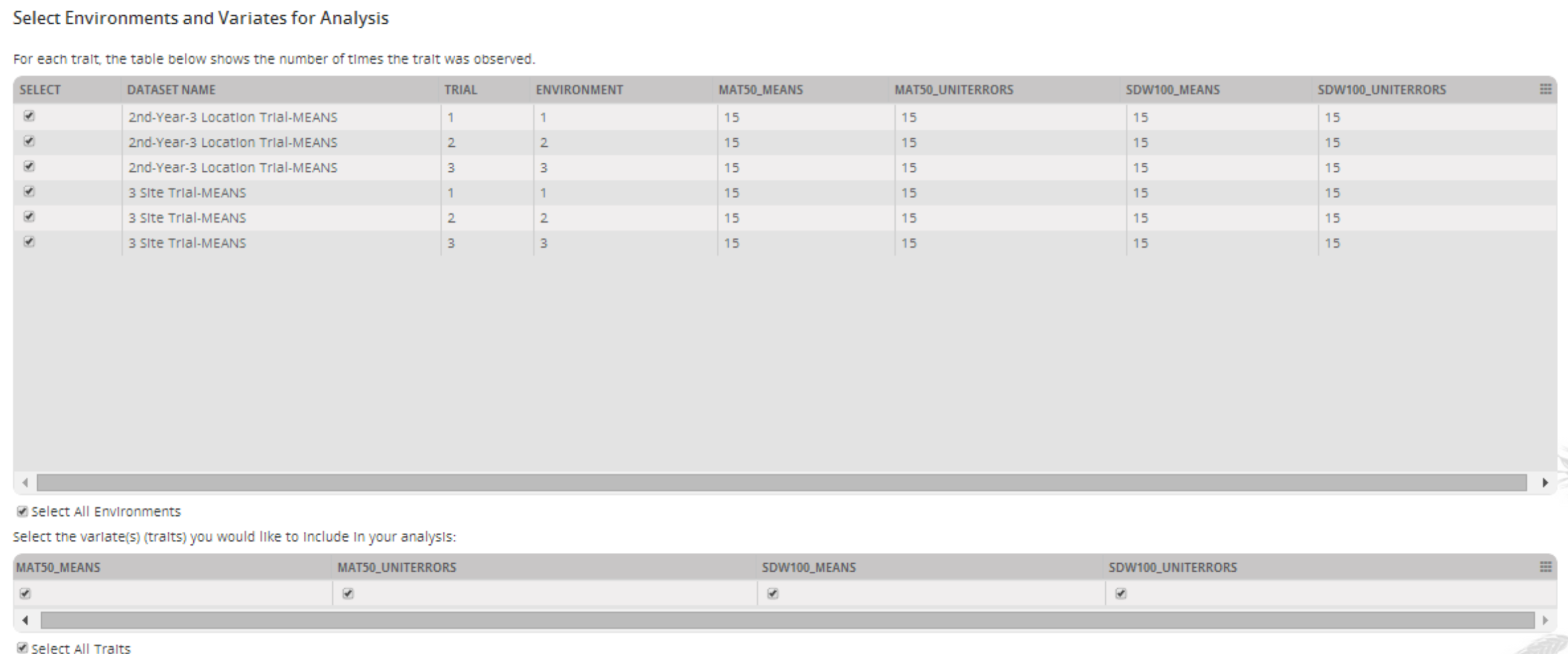
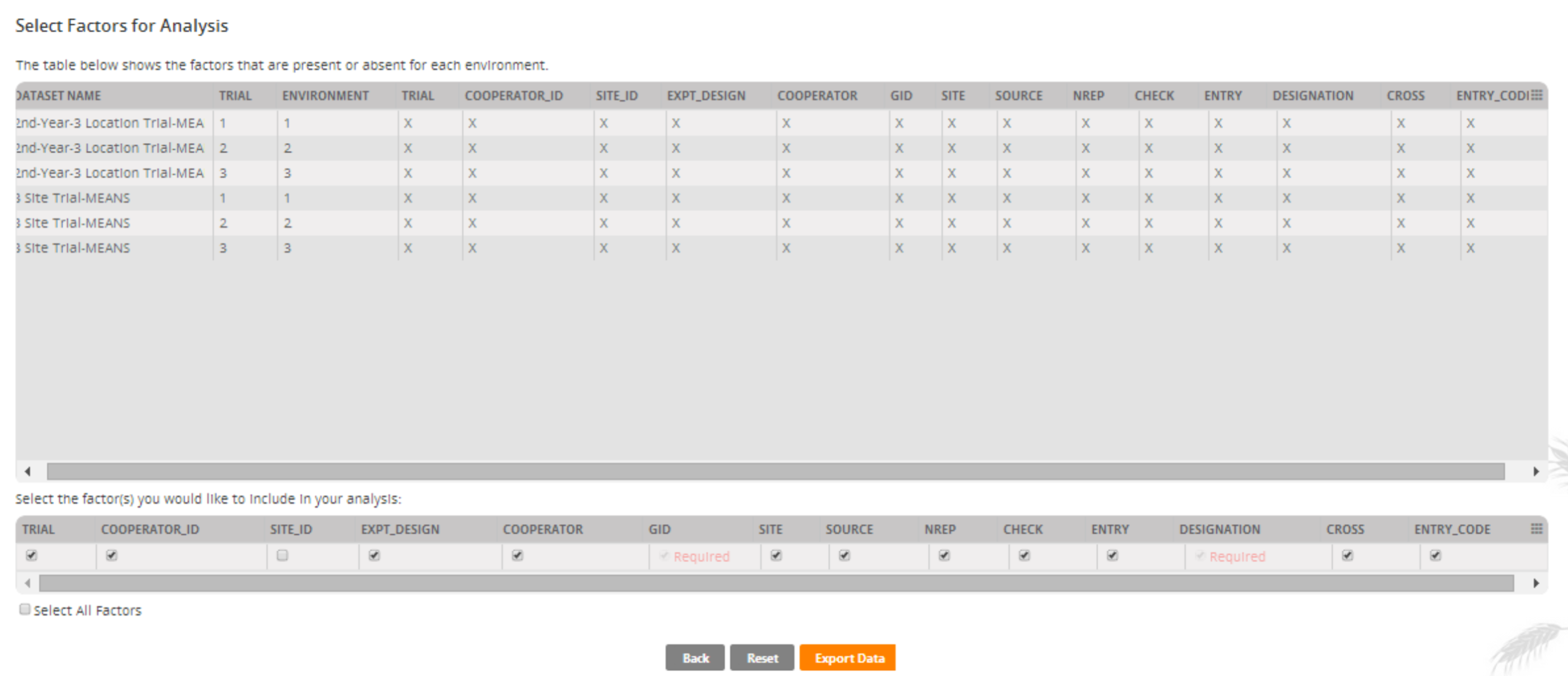
The default name for the export file is mergedDataSets.xls. Choose a location for the export file and select save. The merged file contains combined data from all selected trials.