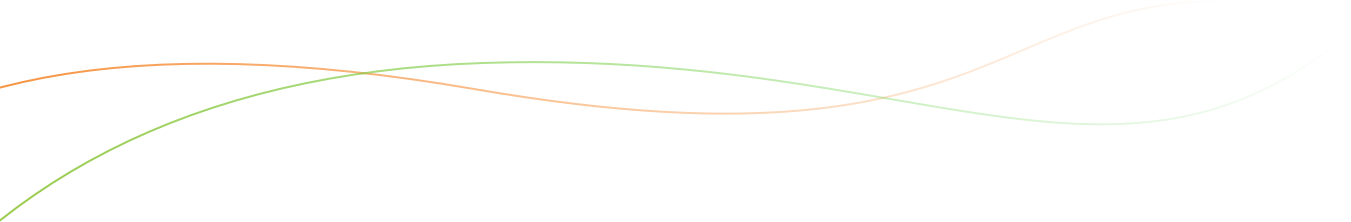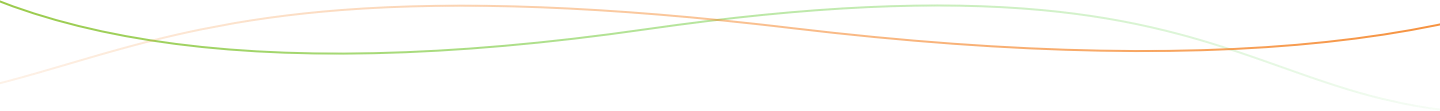About the Breeding Management System 4.0
Breeding Management System (BMS) is an open source* information management system developed by the Integrated Breeding Platform to help breeders manage the breeding process, from programme planning to decision-making. The BMS is customizable for most crop breeding programs, and comes pre-loaded with curated ontology terms for: bean, cassava, chickpea, cowpea, groundnut, maize, rice, sorghum, soybean, and wheat.
*The Integrated Breeding Platform strives to provide full open access to the BMS code. Please contact support@vsni.co.uk for more information.
Application Details
The BMS ver 4.0 is available as a cloud application, which can be installed on local or remote servers and accessed by multiple users. Please contact support@vsni.co.uk to request a demonstration of the BMS via remote server or to learn more about system administration. BMS ver 3.0.9 is available (see more) for local installation on a personal computer., and has no server or internet connectivity requirements. Remote breeding programs with limited data sharing requirements may favor running the BMS from a personal computer.
This manual is designed to be a user guide. Developers and system administrators can find technical details about the system at the following links:
- Architecture
- BMS API
- BRAPI
- Database Schema
- Data Model & Schema Mapping
- BMS Server Installation
- Networking for BMS 4 Server Installation
System Administration
Roles and permissions have been designed to support the needs of small a large breeding institutions. The BMS offers both system and program administration. The super system administrator has full data access and is able to assign new users the system and define their roles and permissions. Administrative features applied at the program level, allows program managers to customize their breeding programs.
BMS Tools
The Breeding Management System (BMS) contains database-integrated tools that seamlessly connect to the crop database when launched from an established Workbench program. Database integration minimizes the need to manually create, save, and import files. Some functionality, like adding ontology terms, may be restricted by user roles and permissions.
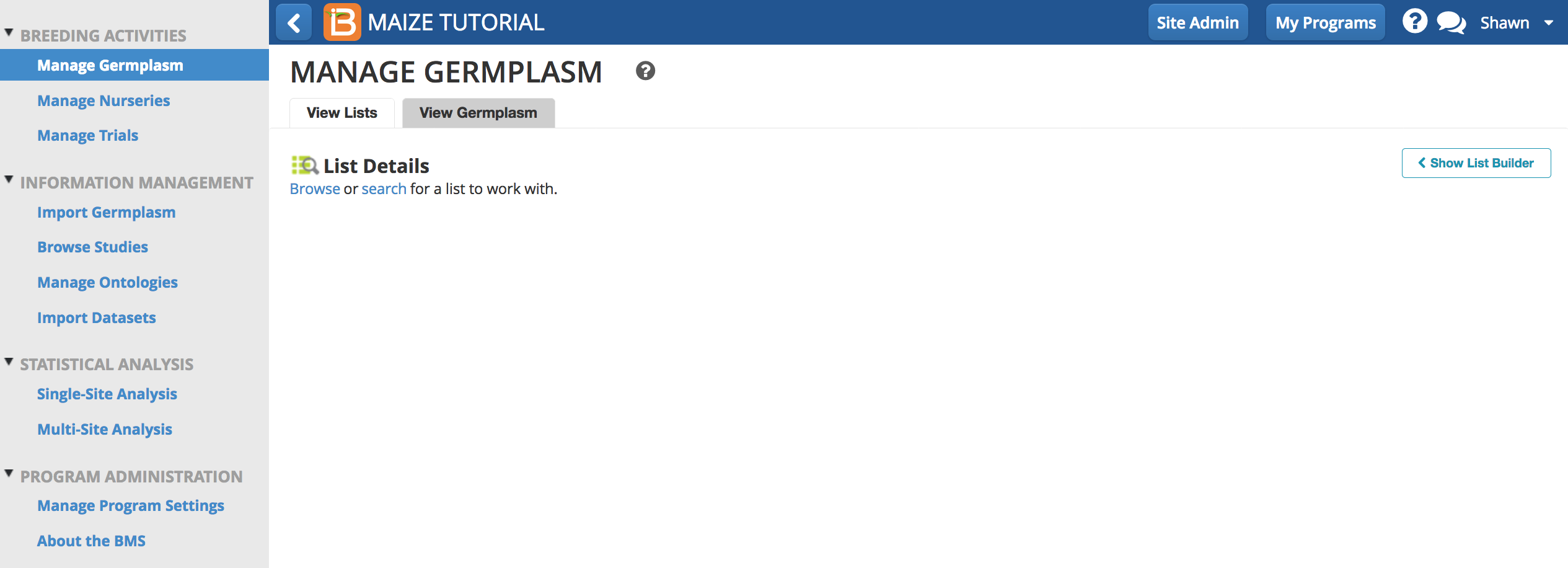
Manage Users
Site administrators can add new users and programs by accessing the blue buttons at the top of the screen.
- Site Admin: Add and manage users and permissions
- My Programs: Add and manage programs
Manage Germplasm
Access the Manage Lists option in the left hand menu to:
- Browse and search for germplasm and germplasm lists
- Build lists for upcoming activities, like nurseries and trials
- Import new germplasm into the database (Permission restricted functionality)
- Manage seed inventory: Review, add, commit, and withdraw
Manage Nurseries
Access the Manage Nurseries option in the left hand menu to:
- Specify nursery germplasm and checks
- Create field maps and planting labels
- Design and record crosses
- Create a nursery field book for data collection
- Track genealogies as nursery germplasm is advanced by: generative, derivative, and maintenance breeding methods
- Create harvest labels
- Add to seed inventory at harvest
Manage Trials
Access the Manage Trials option in the left hand menu to:
- Specify trial germplasm
- Specify treatments, locations, and experimental design
- Randomize layout of supported trial designs with the BMS design engine
- Create field maps and planting labels
- Create a trial field book for data collection
- Track genealogies if trial germplasm is advanced by: generative, derivative, and maintenance breeding methods
- Create harvest labels
- Add to seed inventory at harvest
Manage Trait Ontology
Access the Manage Ontology option left hand menu to:
- Add new ontology terms
- Edit existing ontology
- Define a preferred name for terms within a program -for example, to reflect local language preference.
Manage Locations
Access the Manage Locations from Program Administration in the left hand menu to:
- Add new locations
- Define location type, such as breeding or seed storage location
- Define program favorites
Statistical Analysis
- Use the BMS experimental design engine to randomize trial germplasm.
- Import trial desgins generated by external design engines
- Export trial data for statistical analysis. Generate preformatted files for the Breeding View (BV), the BMS statistical package or use generic export features to analyze with the package of your choice.